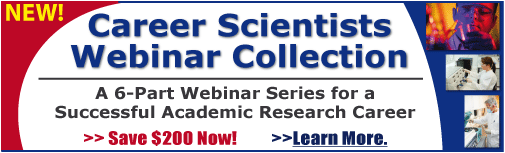No. 122: Balance–Difficult to Maintain in Research Laboratories
Reader question:
Although not new to the teaching and research field, I still struggle with balancing the demands of family, teaching, and research responsibilities. This struggle makes teaching my students to be more balanced in their use of time an even more difficult task. What tips do you find helpful in addressing the complex “balancing act” facing many active research professionals?
Expert comments:
Be assured that most of us are challenged by fitting everything in to a very
busy day! Whether vital appointments must be juggled, or we are facing
after-school activities for several young ones, balancing the important with
the less important priorities is difficult. A few key tips can help manage a
complex calendar and accomplish much more as a result.
Tip #1: Develop a simple task-tracking system. Many get organized
around their overarching goals: maintain healthy family life, provide solid
and impactful research results, develop talented research associates.
Once the more important goals are identified, you next can set about
establishing priorities. What step or segment of the goal is most important
and which is least? Can checklists, calendar events, or daily planner entries
help to add the element of time to those priorities? Then, track what is
accomplished and check them off your list as you do so. The list system
that you establish should be flexible and enable you in a moment to review
progress and accomplishments.
Tip #2: Delegate when possible. “A common thought of some PI’s is, ‘I don’t
think some of these tasks can be delegated, nor do I have qualified staff
members to which I can delegate them,’” notes planning expert Rick Parmely.
Both are essentially the same problem: staff development. To make a
conscious effort to delegate any task, the graduate or post-doctoral student
must have training, encouragement, and direction. This takes time, but when
invested properly this time will result in freeing up more time for use elsewhere. Tips when delegating include selecting tasks that can be delegated without much supervision initially and then progressively increasing the level of difficulty as the smaller task is accomplished. Also, select carefully a researcher who has the drive and potential to grow into handling more difficult assignments. Finally, to help reinforce good performance, monitor his or her progress closely and provide encouraging feedback.
Tip #3: Invest in training others. Parmely notes a second common objection among PI’s: “Taking time training seems counterintuitive to me since I don’t have time to do what I want to do now!” Training does take some short-term time investment, but it frees up resources in the long run. How can we balance that? Once good candidates have been identified, as in the delegation tip above, use short training cycles. Look for tasks that can be mastered easily and then build progressively to more complicated ones. For example, if a challenging, complex measurement requires a routine sample preparation regime, teach how the sample is prepped first. Once that is mastered, but not before, move to the next step, perhaps leading to the complex measurement. Deliver the training in smaller increments so that it can be adsorbed and mastered before moving on to the more complex aspects of the research. Recruit others to help. The key is to appreciate that training frees up time.
Maintaining balance can be difficult to achieve. If you apply these three simple tips, balancing time commitments by freeing up time from other important activities is possible. The effort to put these tips into practice will require additional time, but the long-range payoff is worth it!
|
Expert comments provided by Rick Parmely.
Rick Parmely is the founder of Polished and Professional LLC, a training company that specializes in improving the communication skills of presenters everywhere, from the individual investigator to large groups of trainers. He can be reached at [email protected]
Polished and Professional provides communications coaching and mentoring on-line as well as on-site to groups as diverse as Merck & Company, Yale post-doctorial research fellows, Restek Corporation staff members, and scientists attending conferences like the Pittsburgh Conference. PnP provides one-on-one coaching to individuals or to larger groups at a convenient time and location, in an atmosphere conducive to learning. They also polish written communications and professional oral presentations, readying them for “prime time,” whether they are targeted for investors, or for local, national, or international audiences and meetings.
|
|
To receive educational articles every month, sign-up today to PIA’s free monthly eNewsletter “Science Pro Insider”!
Science Pro Insider is the only eNewsletter that focuses 100% on the managerial aspects of your lab operations and your science career. It shows you how to easily manage your lab better and faster, and provides easy-to-apply expert tips, shortcuts and best practices so you can focus on the research you’re doing right now. Subscribe today!
| Read More...
No. 121: Do You Have Any Suggestions or Tips for Making a Successful Research Presentation?
Reader question:
I was pleased to receive an invitation to present at a national conference in the exact area on which I focus my research. But as the presentation gets closer and closer, my anxiety is steadily increasing. Do you have suggestions or any tips for making a successful research presentation? How can I control my anxiety and still engage the audience and deliver the thoughtful comments necessary to make my presentation an effective one?
Expert comments
While many of us receive such news with joy, it never takes long for reality to set in! All too soon we will be alone in front of hundreds, if not thousands, of other experts in our field, presenting the results of our research. What can we do in the days and weeks prior to the event to prepare for a presentation at a large, national or international meeting?
After the initial euphoria subsides, recognize first that you are the expert in your research. “That, along with a few simple steps involving preparation, will help to calm your anxiety and will provide a framework for the presentation preparation,” says Rick Parmely, expert coach in public speaking. What are those simple steps?
First, preparation is the key to all successful national presentations. Ask yourself some questions: How much data do I need to present? Who is the target audience and what do they know about my research? What essential facts do I want to present, and what is the most effective way to present those facts? Where is the presentation room, how is it set up, and do I need to provide any collateral, such as hard copies or hand-outs, an electronic copy of my presentation, or a projector and pointer? Where is check in? “Getting these basic pre-event logistics handled are the first steps toward lowering your stress level,” assures Parmely.
Second, practice. It cannot be overstated that “repetition is the mother of retention.” That is a rule for successful and fluent presenters. Practice by yourself, then get an audience to listen to you – family or colleagues can do much for your confidence and can assist by pointing out what is clear and what might be improved.
Third, punctuality will promote a calm heart, and give you time to “decompress” prior to your presentation. Arrive early at the facility and find the check-in location for your session. Let the organizers know you are there, and then take a small break to gather your thoughts and settle your nerves. Review your notes. Locate your outline, backup drive or memory card, and laser pointer. Use this time to recall things you may have forgotten.
Mr. Parmely also suggests that you may find it helpful to analyze other facets of the presentation: the use of stories to frame your topic, your timing, slide content, and theme. “Attention to the most relevant features of every presentation, once determined, can boost your self-confidence and mitigate anxiety,” he notes.
Yes, presentations to national audiences of scientists can be intimidating. But by preparing early, practicing in advance of the event, being punctual in timing, and using well-thought out stories, you assure yourself of success. And be much calmer the day of the event as well!
|
Expert comments provided by Rick Parmely.
After teaching undergraduate chemistry at West Point and Juniata College, Rick joined Restek in 1997 and currently directs their technical education program. He teaches chemistry and separation science theory through the Restek Learning Network (RLN), and coaches other RLN instructors in public speaking. He taught Public Speaking to doctoral and post-doctoral students at Yale, Columbia, and Rockefeller Universities, as part of a Howard Hughes Medical Institute program. Recently, Rick presented a full-day, communications workshop at Pittsburgh Conference. With 25-plus years of teaching experience, Rick has taught science and communications courses to widely diverse audiences, including NATO officials, technicians at the U.N. Pesticides Laboratory in Austria, and scientists at the University of Nairobi.
Rick Parmely is also the founder of Polished and Professional LLC, a training company that specializes in improving the communication skills of presenters everywhere, from the individual investigator to large groups of trainers. He can be reached at [email protected]
Polished and Professional provides communications coaching and mentoring on-line as well as on-site to groups as diverse as Merck & Company, Restek Corporation and associations like the Association of Laboratory Managers (ALMA) and the Pittsburgh Conference.
|
|
To receive educational articles every month, sign-up today to PIA’s free monthly eNewsletter “Science Pro Insider”!
Science Pro Insider is the only eNewsletter that focuses 100% on the managerial aspects of your lab operations and your science career. It shows you how to easily manage your lab better and faster, and provides easy-to-apply expert tips, shortcuts and best practices so you can focus on the research you’re doing right now. Subscribe today!
| Read More...
World Orphan Drug Congress USA
Principal investigators and scientists from industry, academia and government have been facing challenges that are not only scientific but also managerial and administrative. These include such responsibilities as garnering financial support, supervising lab staff, mentoring graduate and postgraduate students, teaching, writing papers, serving on committees.
Networking with other PIs and senior level executives who have managed to share their time successfully to accommodate these responsibilities is a great opportunity to learn about managing these administrative obligations.
In addition to that networking opportunity, we will be hosting a series of FREE seminars for principal investigators at the upcoming World Orphan Drug Congress USA. These will focus on scientific challenges and trends in the rare disease space, such as: such as drug repositioning, mutant gene identification, gene repairing and even open science and crowd sourcing as different approaches to come up with new rare disease therapies.
Book now for free at www.terrapinn.com/Orphan13PIA.
This article is taken from PIA´s Free eNewsletter “Science Pro Insider.”
DOWNLOAD THE LATEST ISSUE HERE FOR FREE.
Science Pro Insider is the only eNewsletter that focuses 100% on the managerial aspects of your lab operations and your science career. It shows you how to easily manage your lab better and faster, and provides easy-to-apply expert tips, shortcuts and best practices so you can focus on the research you’re doing right now.
To receive additional issues filled with educational articles and expert guidance, subscribe today!
| Read More...
No. 120: Valentine Flowers for My Post-Doc: Am I Crossing the Line?
Reader Question: My post-doc is now halfway through her second of two years in my lab. Candidly, I have developed romantic feelings towards her. But I have been careful not to reveal these openly so far, nor have they interfered with our professional work at the bench. However, Valentine’s Day has now rolled around, and I wonder if it would be inappropriate to at least present her with a dozen roses? Perhaps with a vague message on the card, like “In admiration of you and your work”?
Expert Comments: In today’s workplace, there are four overlapping issues here. In order:
1) The law
2) Your institution’s policies concerning boss/
subordinate relationships
3) The potential impact on your management of
the lab, and
4) The romantic interest itself.
Here’s how these play out:
1) Legally — It’s a bad idea. A grandiose gesture like sending flowers could invite a sexual-harassment lawsuit. Should she complain, there is now a legal burden on the employer (in your case, the institution) to react. The institution would have to investigate, and you could face disciplinary action ranging from a verbal/written warning to removal from your position to termination. Sexual-harassment law requires the company (or institution) to do something in response to complaints. If they do not, they risk facing legal action.
2) Institutional policy — Again, it’s a bad idea. Most organizations have policies against anyone in a supervisory position seeking to “date” anyone who reports to them. The supervisor/staff member relationship is considered so unbalanced in terms of power that institutions want to protect themselves against the legal complications.
3) Impact on lab management — It complicates things. Either way this works out, you are compromised as a manager. If the person responds to your attention, other employees may see you as playing favorites. If not, any adverse action you take toward her later on any lab issue (no matter how justified) can be seen as retaliation.
4) Finally, the romantic interest itself, the “issue of the heart.” You should already know that relationships of this type rarely work out or last. I met my husband this way — I hired him. It was years ago in a small, family-owned business, and there was no policy against fraternization. At the time, I was concerned that if anyone found out about it, the others in our department would think I was playing favorites, which is exactly what happened. I wound up leaving the organization.
There are just too many layers of “No” in what you suggest. I can’t recommend this gesture.
This article is taken from PIA´s Free eNewsletter “Science Pro Insider.”
DOWNLOAD THE LATEST ISSUE HERE FOR FREE.
Science Pro Insider is the only eNewsletter that focuses 100% on the managerial aspects of your lab operations and your science career. It shows you how to easily manage your lab better and faster, and provides easy-to-apply expert tips, shortcuts and best practices so you can focus on the research you’re doing right now.
To receive additional issues filled with educational articles and expert guidance, subscribe today!
Tags: flowers, lab romance, policies, relationships, romance, valentines
| Read More...
No. 119: 7 Strategies for Getting Your Share of Funding from Private Foundations
There’s $42.9 billion in private-foundation funding available. How can you get a piece of the pie?
Private-foundation fund-raising expert John Greenhoe, director of foundation relations and development communications at Western Michigan University, Kalamazoo, Mich., says it’s an important question to ask in uncertain economic times.
“It’s wise to diversify if you can and not rely entirely on the federal government,” Greenhoe says. He addressed this topic on a recent Webinar entitled “Family Foundations: A Rising Force in Research Funding” sponsored by Principal Investigators Association (recordings available for purchase).
Here are Greenhoe’s seven keys to improving your level of funding from private foundations:
1. Talk in terms of benefits to the foundation’s mission, not your research. You’ll be dealing mostly with family foundations, which require a different approach than public agencies.
“With federal agencies, it’s not a problem to submit highly technical proposals,” Greenhoe told conferees. “That’s not true with family foundations. They often don’t have scientific backgrounds. You need to shift the dialogue.”
Weak approach: Research auditory neuropathy.
Better: Help kids with hearing problems.
Key: Make sure your proposal fits their mission.
2. Use the relationship model. The key to family foundations is building relationships. They often are minimally staffed and informally run. See if you can meet (through networking) and get to know the board members. Often they can offer advice and suggestions you won’t find anywhere else.
3. Do your homework before the initial contact. You can target local and regional foundations, as well as ones suited to your research. Check out GuideStar, the Foundation Center, and similar Web sites to find foundations whose missions line up with your program.
4. Seek information only on the first phone call. Soliciting doesn’t work well on an initial phone call. Instead, dig for information in a brief, focused way. (If the phone isn’t an option, consider the same approach via e-mail or formal letter.) You want to obtain as much guidance as possible.
Questions to consider:
• Baseline questions. What are the deadlines for proposals? When does the board meet and how often? If the foundation says it accepts proposals year-round and doesn’t have deadlines, don’t believe it. That’s why you ask the board meeting time — you want to be on the right side of the meeting.
• Odds-assessment questions. How many applications do you receive/did you receive this year? What percentage do you fund? What is the typical grant amount? What are some favorite ideas that usually get serious consideration?
Note: Don’t give up if you’re out of their league, Greenhoe says. Some family foundations may not be used to working at university budget levels, but may make an exception if they’re excited enough about the project.
Example: In an initial phone call, Greenhoe was told that the foundation never gives more than $10,000. His group asked for $20,000. “They liked our proposal so much they gave us $50,000,” Greenhoe says.
• Open-ended questions. What are some recently funded initiatives? Pet peeves? Review criteria that would be helpful for our organization to know? This kind of information will help you guide the application process, knowing what to avoid and what to underscore.
“Try to get a personal meeting with a director or the board, but it’s OK if you can’t,” says Greenhoe. At this stage, you’re just looking for information. If possible, set up a conference call with key decision-makers to get more information and build relationships. The idea is to get them excited about what your research means to them.
5. Follow up. Write a targeted letter describing who you are, what your research is, how it fits with the foundation’s objectives, and that you’re seeking funding. Limit it to two pages, but ask to be allowed to present a full proposal.
Then follow up again with a phone call. For small family foundations, make the call about two weeks after the expected arrival of your letter. For larger foundations, give them three or four weeks. That’s enough to review the material. “Foundations respond to people who are persistent, not pushy,” said Greenhoe.
6. Talk about publicity on projects. One terrific way to make your point about the value of your research: Show how past projects have been publicized. Greenhoe recommends publicizing existing projects in your university publications and, if possible, local press. Private foundations tend to respond to well to publicity; it helps them visualize the results of your research.
7. Be a gatekeeper. This is controversial, Greenhoe says, but it helps solve a key problem with private-foundation fund raising — uncoordinated or scattershot proposals from several principal investigators from the same institution.
It may puzzle the foundation board about your institution’s priorities. Greenhoe says he offered to be the gatekeeper for any proposal out of WMU. The result is that, whenever that
foundation gets a call from WMU, it’s routed back to Greenhoe. That way, his institution can approach the foundation in a coordinated, strategic way.
Note: As you might imagine, this can open a can of worms among PIs competing for different projects. But if it’s only a question of working out details with a couple of other PIs, it might be worth doing.
Finally, PIs shouldn’t be discouraged by the economy, Greenhoe says. While giving is down this year, the overall trend is upward. “A lot of foundations are telling folks they aren’t taking
on projects,” he says. But he expects the purse strings to loosen up next year. “That’s why it’s key to build relationships now.”
This article is taken from PIA´s Free eNewsletter “Science Pro Insider.”
Science Pro Insider is the only eNewsletter that focuses 100% on the managerial aspects of your lab operations and your science career. It shows you how to easily manage your lab better and faster, and provides easy-to-apply expert tips, shortcuts and best practices so you can focus on the research you’re doing right now.
To receive your premier issue filled with educational articles and expert guidance, subscribe today!
Tags: Family Foundations, Foundation Funding, Foundations, Private Foundations, Research Funding
| Read More...
No. 118: Mentoring Difficult Persons Requires Much of Us
Reader question: While trying to build a cohesive research group, one that fires on all cylinders and produces world-class data, I consistently struggle with personalities in my group who do not seem motivated to cooperate with the project direction or goals, or who simply do not fit in. What can I do to successfully address this issue without destroying the contribution being made by that person?
Expert comments:
In all walks of life, dealing with difficult personalities can at times be challenging. Try reasoning with a young, overwhelmed check-out person at the grocery store on a busy Friday evening, or communicating a “No” answer to a teenager who has made up his mind to stay out later than reasonable. Creating good relationships with others is, in part, remembering a few simple principles and then coupling these principles with genuine kindness and seemingly infinite patience.
“I believe a few key principles frame the playing field in human communications,” says Rick Parmely, Founder of Polished and Professional, LLC, a training and communications company based in Pennsylvania. According to Parmely, some of these principles include: knowing something about the person you are speaking to, recognizing some of your own pre-dispositions, and listening before you speak. These principles seem pretty obvious, but let’s apply them to the research group scenario mentioned at the outset.
Understanding others is fundamental to knowing how to effectively coach them. How much do you know about that “difficult” person’s background? What about the things he or she might be struggling with: child-care, transportation or language issues. Although you are not responsible to fix these personal issues, the support you lend by listening can prove invaluable.
“Your reaction when a researcher wants to discuss something of a non-research nature may go a long way toward building (or burning) that essential bridge that must exist for strong team relationships,” says Parmely, who has successfully managed groups of researchers and business persons throughout his career. He suggests occasionally taking some extra time - invite a person who is struggling to sit and talk over coffee, arrange to have lunch together, or take a walk with them on campus. Then listen. Really listen. It will pay dividends later.
What about kindness and patience? It has been said, “When in doubt, remember that the kind thing is the right thing.” Kindness goes a long way toward mitigating anger or an uncooperative spirit in any group. And patience? Displaying that quality will become essential when we do not get immediate results from conscientiously applying all the other things. Patience provides us with the opportunity to smooth out the rough sections of our own personalities. It has been said, “A man who is a master of patience is master of everything else.” George Savile
So try this for starters. Get to know your group well and view each of them as a valuable team member, each with a story to tell. Ask questions and then listen - closely. Get to know yourself and your reactions by listening to mentors and advisors, by encouraging open feedback, by taking queues from group members willing to give you input, and by taking a personality assessment that will provide you data and insight about your own reactions under different situations. Then, display genuine kindness and patience as you apply what you learn. Keep trying - remind yourself that nothing truly valuable comes from walking an easy path.
|
Expert comments provided by Rick Parmely.
Rick Parmely is the founder of Polished and Professional LLC, a training company that specializes in improving the communication skills of presenters everywhere, from the individual investigator to large groups of trainers. He can be reached at [email protected]
Polished and Professional provides communications coaching and mentoring on-line as well as on-site to groups as diverse as Merck & Company, Restek Corporation and associations like the Association of Laboratory Managers (ALMA) and the Pittsburgh Conference.
PnP provides one-on-one coaching to individuals or to larger groups at a convenient time and location, in an atmosphere conducive to learning. They also polish written communications and professional oral presentations, readying them for “prime time,” whether they are targeted for investors, or for local, national, or international audiences and meetings.
|
|
| Read More...
No. 117: Steering Tips for NSF’s FastLane, Its Online Grant-Processing Tool
Update to Original Posting:
Project Reports
In early 2013, the National Science Foundation (NSF) will completely
transfer all project reporting from FastLane to Research.gov. This
means that Principal Investigators (PIs) and Co-PIs will use
Research.gov to meet all NSF project reporting requirements, including
submission of Final, Annual and Interim Project Reports and the Project
Outcomes Report. The new Project Reporting Dashboard will make it
easier for PIs, Co-PIs, and Sponsored Project Office (SPO) staff to see
which reports are due or overdue, and will provide access to all reports
submitted to NSF. Research.gov provides research-related information
and grants management services in one location. Research.gov is the modernization of FastLane, providing the next generation of grants management capabilities for the research community. LEARN MORE HERE.
Source: Research.gov
Steering Tips for NSF’s FastLane, Its Online Grant-Processing Tool
The science behind your proposal is always your top priority, but if you ignore NSF submission instructions, overlook review criteria, or wait until the last minute to file, it’s likely that your ideas won’t even be considered, says Bev Sherman, NSF senior analyst.
“We get so many proposals that we fund only those that obey the rules,” she says.
For example, you may think your project is so incredible that it deserves a five-page project summary. But if the program solicitation says to keep it to one page — as is the case for most NSF grants — anything else is chucked into the proverbial dustbin.
“The project summary cannot be any longer than one page. If it doesn’t meet that requirement, you’re out the door. It will not go any further; it will be returned to sender,” says Sherman.
“You must follow both the PAPP (Proposal and Award Policies and Procedures Guide) and the solicitation so that you get everything right,” she warns applicants.
Sherman covers these and other specifics in a workshop she presents at institutions, called Use FastLane to Prepare and Submit Your Proposal to the National Science Foundation.
Address 2 key criteria separately
Another problem Sherman hears from reviewers is that many applicants fail to identify and clearly address NSF’s two main judging criteria — Broader Impact and Intellectual Merit. All proposals submitted through FastLane must do so or be disqualified.
Each needs to be under its own itemized heading. “If you don’t itemize it, we return it,” Sherman says.
The Intellectual Merit section calls for an explanation of how one’s research will advance knowledge and explore transformative concepts, but scientists should keep their explanations as simple as possible.
For instance: If your study is aimed at discovering a new application for solar energy, don’t go into great detail about its current uses or well-known challenges to other applications. Instead, perhaps simply say, “We believe these experiments will show that solar energy can be a cheaper, cleaner, and longer-lasting power source for ABCs and XYZs — an application not considered before but one that would have an obvious major benefit to society.”
“If you write it too complicated their [the reviewers’] eyes are crossing and they’ll say, ‘Let’s go on to the next one,’” Sherman says.
Barbara Houtz, director of outreach at the Eberly College of Science at Pennsylvania State University, helps PIs there write the Broader Impact section of their proposals. (She is a former NIH reviewer but now works with the NSF program.)
She says many PIs either overreach with an overly ambitious Broader Impact program or aren’t ambitious enough in reaching under-represented groups.
Broader Impact has five main components that a proposal must address: 1) advance discovery and promote learning; 2) broaden participation of under-represented groups; 3) enhance infrastructure for research and education; 4) disseminate research results; and 5) explain societal benefit.
Aim to impact under-represented groups
Houtz starts by helping grant-seekers pick their audience for Points 1 and 2 above — promoting learning and reaching out to under-represented groups, which could be high schools or small colleges with high minority enrollment or in economically deprived areas.
A mistake some PIs make, she says, is creating “broader impact” programs (in their research area) that benefit the most advanced high-school students from the top schools.
“I have a lot of faculty who are not American, so they are completely at a loss as to what the American education system is like. They don’t see all the kids the system has failed. I try to push them into the schools that are failing,” Houtz says.
Therefore her Outreach Office helps PIs create and present science and math education programs for targeted audiences. This includes coordinating science camps, a variety of science activities at local schools, and the opportunity for groups to tour university laboratories.
Avoid rush-hour filing
Houtz’s No.1 piece of advice for submitting through FastLane: Do so at least a day in advance.
If the grant deadline is 5 p.m. and you’re online trying to submit at 4:45 p.m., there are so many people trying to submit at the same time that you may encounter problems with the system, she says.
She’s heard of FastLane crashing in the midst of someone submitting a grant close to the deadline.
If you’re working close to deadline, FastLane technical support contact information is 1-800-673-6188 or e-mail [email protected]. You may submit a request for technical assistance at https://www.fastlane.nsf.gov/servlet/gov.nsf.fastlane.contact.Action.
NSF Grant Application Mentor: An Educational How-to Series
Limited-Time Offer Until October 31st:
Purchase the 7-Report Series at an introductory rate of
ONLY $299! (Reg. Price $699).
Learn More!
Tags: Broader Impact, FastLane, Intellectual Merit, NSF Grant, NSF Grant Preparation, NSF’s FastLane, Online Grant-Processing Tool, Project Summary
| Read More...
My Research Career: Lessons Learned
Spotlight on: Anthony J. Rhem, PhD
Dr. Rhem serves as the President/Principal Consultant of A.J. Rhem & Associates, Inc. (www.ajrhem.com), a privately held Information Systems Integration and Training firm located in Chicago, Illinois. Anthony is an Information Systems professional with thirty (30) years of experience focused on implementation of major application systems. Anthony is also a published author, and educator, presenting the application and theory of Software Engineering Methodologies, Knowledge Management, and Artificial Intelligence. Anthony’s latest book “UML for Developing Knowledge Management Systems” is a source for assisting organizations in understanding knowledge management and how to incorporate knowledge into a software system for dissemination across the organization. He also has another book to be released in April 2013 on “Knowledge Management in Practice.”
Anthony is currently serving as the Director of Research Programs and Professor at The Knowledge Systems Institute (www.ksi.edu) - Master of Science Knowledge Management Program.
Q: How did you get into research?
AR: I started in research when developing a repeatable process for Knowledge Acquisition. I subsequently submitted and was awarded an SBIR Phase I Grant from the National Science Foundation (NSF) to build a proof of concept of the process, which later became a software product: Knowledge Acquisition Unified Framework (KAUF).
Q: What motivated you to get into your particular field?
AR: I have been involved in Knowledge Management (KM) since 1998. My background in Artificial Intelligence (Expert Systems) lead some colleagues of mine Dr. Larry Medsker (George Washington University Professor) and Dr. Jesse Bemely (Director of Joint Education Facilities) to introduce me to KM by inviting me to a lecture on the subject given in Washington, DC. Since that lecture my interest and passion for the subject grew and I continue to write, lecture, and consult in this discipline today.
Q: What was the smartest career move you ever made?
AR: My smartest career move was to start my consulting practice in August of 1990. I have been in business managing and serving as Principle Consultant for 22 years!
Q: Worst career move?
AR: My worst career move was to commit to a consulting project before knowing about the lack of stability of the organization and it cost my organization in both time and loss of revenue.
Q: Can you name an exciting professional opportunity you’ve been given?
AR: An exciting professional opportunity I was given was being elected to the board of directors of Systems Integrators, Inc. I served as Chair of the Finance Committee and was a part of a successful sell of the organization in 1999.
Q: Tell us about the best mentor you’ve had and what they did for you.
AR: Actually I have been fortunate to have a couple of great mentors; Dr. Larry Medsker and Gwendolyn Brooks. Dr. Larry Medsker was a major influence in introducing me to KM as well as introducing me to my current Publisher (Taylor and Francis). As a young child and to my mid twenties Gwendolyn Brooks held a special place in my life. She taught me many life lessons and was a source of constant encouragement and support through High School and College.
Q: What would you say is the most satisfying aspect of your work?
AR: I enjoy working with the employees of the organizations I consult as well as teaching my students that take my KM and Project Management courses at the Knowledge Systems Institute.
Q: Name one or two managerial, ethical, or personal principles that have helped you succeed.
AR:
- Always deliver what you promise
- Always add value to everything you do and to all you work with
Q: What was your toughest funding challenge?
AR: My toughest funding challenge was my first National Science Foundation (NSF) SBIR Phase II proposal. While the technical section was solid, the commercialization plan fell short. From that point on I have made sure that I give extra attention to this section on future grant proposals.
Q: Do you see any new funding trends developing?
AR: Some funding trends I see that are developing include: Bioinformatics, STEM Applications, and Search Technologies.
Q: How do you achieve balance between your career and your family/personal life?
AR: I’m still working on obtaining this balance. However, when in doubt your family should always come first!
To learn more about Dr. Rhem, visit his blog at: http://www.theknowledgedepot.blogspot.com/
Best-Seller! Dr. Rhem’s On-Demand Webinar on NSF SBIR Phase I and Phase II Proposals:
How to Produce a Winning SBIR Phase I and Phase II Proposal
60-Minute On-Demand Webinar available in CD, MP4 and PDF Transcript.
Limited-Time Offer Until September 29th: Purchase the Webinar in your preferred format by Sept. 29th for only $197 $147!
The primary objective of the NSF SBIR Phase I and Phase II Programs is to increase the incentive and opportunity for small firms to undertake cutting-edge, high-risk, high-quality scientific, engineering, or science research that would have a high-potential economic payoff if the research is successful. That’s pretty clear.
Unfortunately, producing SBIR Phase I and Phase II proposals isn’t as straightforward as we would like, and many scientists struggle with crafting an effective proposal. Some key questions scientists are faced with include: What level of detail should be included in a SBIR Phase I and Phase II proposal? What are the key differentiators the Review Panelist and Program Directors look for? How do timing, market dynamics and strength of personnel affect proposal outcomes? And, which category should my proposal be submitted under?
During this insightful Webinar, your expert presenter will reveal insider strategies you can implement to increase your chances for funding. Gain answers to the most commonly asked questions; learn what inspires Review Panelists and Program Directors the most, and much more. Learn More!
Tags: Anthony Rhem, Knowledge Management, NSF SBIR, SBIR PHASE I, SBIR Phase I Grant, SBIR PHASE II, SBIR Phase II Grant
| Read More...
No. 115: How to Write Research Papers in Microsoft Word 2010
Using Document Templates for Pain-Free Publishing
By Kenneth Yuen, Aaron Zielinski, Joshua Hutt, and Alexander Mamishev
Scientists and engineers spend countless hours optimizing productivity in their respective fields. You may be familiar with streamlining production processes, computational algorithms, or marketing strategies—all to increase efficiency. The underlying motivation is to accomplish more or produce a higher quality product in a small amount of time. However, it is uncanny how many highly successful entrepreneurs, business owners, and research leaders fail to capitalize on this mentality when it comes to standard writing and document creation practices.
Formatting and layout are two of the most trivial, yet highly time consuming “writing” tasks. Failure to meet strict requirements may result in a loss of the document’s legitimacy, harm a firm’s appearance, lose funding opportunities, or cause other equally devastating consequences. As such, writers who choose to use Microsoft Word dedicate a significant portion of their time to struggling with the program’s controls to make their document display correctly.
This short, informative guide will walk you through simple Microsoft Word tricks, strategies, and methodologies focused around using templates. These methods are low time-commitment, and are based on standard optimization practices that many fields should already have intimate experience adopting. This article will help take you one step further in your professional career. Detailed information and further instructions can be found in Dr. Alexander Mamishev’s current book, Technical Writing for Teams: The STREAM Tools Handbook, and his upcoming book in 2012, How to Write Research Papers in Microsoft Word 2010.
The Benefits of Using Templates
The single most important factor in streamlining the writing process is learning to make use of well-designed templates. Unlike developing personal writing or brainstorming habits (which can vary from person to person), templates are standardized across people and companies, and can be used as a starting point regardless of the intended content or final product. A properly made template will provide the user with automatic number formatting (i.e., automatically renumbering figures, tables, equations), specific typeface formatting, a set of styles, and a starting point for the writing process. The template will maintain these strict formatting aspects without extensive micromanagement on your part.
Here, we present an approach for using templates to help you reduce the amount of effort you might waste on formatting, thus allowing you to spend more effort on actively writing new content for the document. It is important to note that this article does not explain the development of these templates, but rather the use of existing ones.
How to Work With Templates
Finding a Template
There are numerous template resources located online. When selecting a template, it is important to ensure that your template provides automatic formatting features, rather than just aesthetics.
First, double-check that the template you are using has placeholder figures, equations, tables, or other elements that you are likely to use during the writing process. Do not fall into the mistake of creating these elements on your own. This would defeat the point; the template should provide these features for you. As you add more of these elements to your paper, the numbering scheme should update to reflect your changes without your micromanagement. Second, confirm that the figures, equations, tables, or other elements you are likely to use in your template are automated by selecting the number before or after them, and checking to make sure the number appears highlighted in gray. This “gray” highlight shows that the text is generated through Microsoft Word’s automated field-code system.
Several academic and research templates are available for download at www.streamtoolsonline.com/templates.html. These templates are style-based, fully automated templates, designed to format your content for you. Advice on creating content is also available depending on the particular template. Feel free to use them.
Once you have located a suitable, automated template, you are ready to begin. The following sections provide a walk-through on how to best use the automated features found in these templates.
Figures, Tables, and Equations
To add a new figure, table, or equation into the document, simply locate the template’s placeholder figure, table, or equation, select it and its caption and number, press Ctrl + C to copy, place the text cursor where you would like to add a new figure, table, or equation, and press Ctrl + V to paste. This will create a replica of the old figure, table, or equation. You will need to then replace the placeholder text and image or equation with your own content.
This overall process carries the formatting of the old figure, table, or equation into the new one. The advantage of copying an old figure, pasting it into another location, and working off this new version (rather than typing out a new element from scratch) is that the automated formatting carries over, thus maintaining consistency within your document. Remember to leave the number alone when you are replacing the placeholder text as the number will be updated on its own.
You can update figure images simply by clicking on the figure image, going to the Insert tab on the Microsoft Word 2010 Ribbon, selecting Picture, clicking locate, and then finding your figure on your hard drive. This will replace the old image with your new one. For equations, you may use Word 2010’s built-in equation editor (also in the Insert tab), or a third-party solution, such as MathType to replace the old equation with a new equation that matches your needs.
If you followed the instructions carefully, you will notice you now have two figures with the same number. In other words, if you copied “Figure 1”, you will see you now have two “Figure 1”s. You can update this figure automatically to represent its position in the document either by right clicking and updating the field codes, or by selecting the number and pressing F9. If you have moved multiple figures, or have changed the order of the figures, it is best to select all the text by pressing Ctrl + A, and then update all of the field codes by pressing F9. This will ensure that everything is updated and all of your numbering is consistent.
Often, you will find that a figure and caption are in a table. This ensures that the figure and its caption stay together. This also allows figures and captions to appear in the body of a paragraph, because their formatting is governed by the table properties, rather than the separate properties of image and text. To create a new figure in this situation, hover the mouse over the table, and right-click on the small square that appears to the top left of the table to select the entire table. Then click Copy, and paste it into the desired location. Next, as before, replace the figure and caption with your new relevant text.
Cross-References
Cross references are an important part of automating document creation. While the above strategies work to automate figure, table, and equation numbering, they only apply to the individual number in the caption, not to any references that might appear to that number in the text. For example, if “Figure 4” gets moved later in the document, perhaps to the position of “Figure 9,” then any references in text will still say “Figure 4 shows…” or “as depicted in Figure 4,” when they should now say “Figure 9 shows…” Such a mistake can easily confuse readers or reduce the document’s overall impact. Utilizing cross references, however, will easily solve this problem.
Just like it is possible to create captions that auto-number themselves, it is possible to create in-text references that update themselves whenever their referent changes. To create an auto-updating reference to a figure or table, simply click the Insert tab on the Microsoft Word 2010’s Ribbon, and click Cross-reference in the Links section. In the window that appears, choose either Figure or Table from the Reference type drop-down menu, and select the figure or table you wish to reference. Choose Only label and number in the Insert reference to drop-down, and click Insert. The caption will appear, and it will update to the figure’s correct numbering when you update field-codes, or press Ctrl + A and then F9.
For equations, the process has one additional step. Find the equation you wish to refer to, select only its number (unless you wish to automatically include the parenthesis), navigate to the Insert tab on the Ribbon, and click Bookmark in the Links section. In the window that appears, type a name under Bookmark name (we recommend “eq.” followed by a descriptive name; e.g., “eq.NewtonsFirstLaw”), and click Add. Next, place the text cursor where you would like the reference to appear, navigate to the Insert tab, and click Cross-reference in the Links section. In the window that appears, choose Bookmark under the Reference type drop-down menu, and select the equation you would like to reference, choose Only label and number in the Insert reference to drop-down, and click Insert. The number of the equation will appear, and it will update to the equation’s correct numbering when you press Ctrl + A, and then F9.
If you follow the instructions correctly, you will notice all cross-referenced text referring to figures, tables, or equations will automatically be updated to match their order in the document. This will eliminate the need to manually renumber all of your figures, tables, or equations every time you add a new one into the document.
Working with Styles
Styles are one of the most powerful yet underused features of Word. They can be used to control and standardize nearly every aspect of a document’s appearance. A key feature of Microsoft Word 2010 is that the program views your document as a series of paragraphs, each with their own style. Many paragraphs will have the same style, typically Normal. However, every heading and caption also counts as a “paragraph” in Word. Therefore, each is styled separately.
Having a style for each element of the document allows you complete control over what the elements do, and guarantees complete consistency between different instances of the same element. Figures will have their own style, captions will have their own style, headings will have their own style, etc. In our case, we might try “FigureCaptionStyle” or “FigureImageStyle” to distinguish between the formatting applied to the image (“centered”) and for formatting applied to the caption (“bold, justified”). Once you have copy and pasted the figure and replaced it with a new one, make sure to apply the appropriate style to ensure the formatting.
To apply a style, simply place the text cursor within the paragraph you wish to change, and locate the desired style in the style selector on the Home tab of the Ribbon. If none of the styles you see are quite right, select the closest one, and then open the drop-down menu to the right of the style selector, and click Save Selection as New Quick Style. Choose a name for your style, and click Modify. From this window, you can change the font, color, spacing and other formatting options. Whenever you need a group of text to follow the specific formatting requirements that you customized, select the text and click on your newly created style. The text should automatically conform to the selected style.
For advanced formatting, such as indentation and line spacing, choose Format, and choose a menu. When you are finished, click OK. The style will appear in the style selector, ready to be applied whenever you choose.
Also, it is important to note that you can modify the text in your document directly, with the tools on the Home tab, and modify your styles to match the change. To do so, select the text you would like to use, right-click your style (such as Normal), and click Update Normal to Match Selection. This will work with all styles, but it is recommended that you use care, as it only works when the text you select has uniform formatting.
Lastly, you may want to note that styles are governed by inheritance. That is, the Normal style is the blueprint for all other styles; if you modify it, your other styles may change as well. To keep an element of a style, such as font face from changing, you must specify your choice in the style. Go into the Modify dialog and choose the font you wish to use. Now, when you modify one of your style’s parent styles, the font of your style will not change.
Citation Management
To handle citations, you should choose an external citation management suite. There are several popular suites, including EndNote, Reference Manager, Papers, Mendeley, and more. Tomson Reuters EndNote is the most frequently used reference manager. It lets you search online bibliographic databases, organize your references, images, and PDFs, and create bibliographies and figure lists on the fly. Instead of having to retype and recheck your references each time you update a document, you can rely on EndNote to maintain a list of thousands of references. It can even search for PDF versions of your referenced publications, and import them into your database, allowing you to refer to the original material at any time. Also, because EndNote X5 is available for both PC and Mac, you and your collaborators can work with one system to stay up to date and on the same page.
A suite like EndNote or Reference Manager will allow you to insert citations at any point in the document, and will automatically alter their numbering if another reference is inserted out of sequence. Additionally, it will create a comprehensive ordered list of all the citations used within the document. This list is modifiable in terms of citation style (MLA, IEEE, ACS), and automatically generates itself based on the citations used in the document as well as the style you choose. This greatly reduces the burden of generating a list of citations. These programs provide in-depth instructions for optimal use on their respective websites.
Conclusion
Whether you are a professor, business professional, or research engineer, Microsoft Word can automate the more tedious aspects of document formatting, saving you the equivalent of days of effort and frustration. In addition, these practices will offer your papers and reports the chance to garner more appreciation in their respective arenas.
The STREAM Tools method, a portion of which is depicted here, offers a holistic, streamlined system for the proper use of these tools and techniques, as well as a collection of writing best practices, specifically formulated for use with STREAM Tools Certified Software. For more information on the STREAM Tools method, and to view and download STREAM Tools templates, please visit www.streamtoolsonline.com.
Upcoming Live Webinar:
Streamlining the Process of Writing Complex Grant Proposals and Research Papers
60-Minute Live Webinar on Thursday, Sept. 20th at 2:00 PM EST.
Limited-Time Offer Until September 12th: Purchase the Live Webinar by Sept. 12th for only $197 $147 and receive a *FREE recording of the same in your preferred format: CD, MP4 or PDF Transcript.
Do you want to streamline the process of writing multi-investigator papers, reports, proposals, and books? Do you spend a lot of time formatting documents instead of thinking and writing? Do you write research papers in Microsoft Word and then need to convert them to LaTeX for your thesis? Do you write research papers in LaTeX and then need to convert them to Microsoft Word when embarking on collaborations with your colleagues from industry? Do you have trouble formatting your thesis so that all elements are autonumbered and well placed on the page?
If you answered “yes” to any of these questions, this Webinar is perfect for you. During this insightful Webinar, your expert presenter provides an easy-to-learn system that streamlines individual and collaborative writing, allowing you and your teams to instantly become more productive and create the highest quality documents in a minimum amount of time. You’ll see how to ensure compatibility among multiple writers, achieve consistent formatting, organize content, integrate bibliographic databases, automate the process of document preparation, and move content between Microsoft Word and LaTeX. Learn More!
Tags: citation management, cross-references, document formatting, Microsoft Word 2010, research paper formatting, Research Papers, STREAM Tools Certified Software, styles, templates
| Read More...
No. 114: Was “Too Ambitious”to Blame for Non-Funding?
Reader question:
I recently received the reviewers’ summary sheets for my first R01 research grant submission. The score was encouraging, but not fundable. The reviewers’ criticisms, however, were all mild and addressable, and did not represent specific flaws in the work itself. Two reviewers commented that the program is an ambitious one, and that perhaps I need to cut back on at least two of the proposed studies. I could easily do that, so why didn’t I get the funding? What am I missing?
Expert comment:
Interpreting the thoughts of the reviewers is a road to madness, but I might be able to read between the lines here. First, you got hit with the dreaded “A” word – ambitious. This is code for “your inexperience is showing.” Reviewers want to see originality and novel ideas or methods to some extent, but they do not want to see a proposal for a project that is so unusual or aggressive that it may not be doable. You are sure you can do it and maybe you can. But, um, “stuff happens”, and all of a sudden recruitment becomes sparse, a reagent was contaminated, something else goes wrong, and you’re behind. The reviewers want to be reassured that whatever you do promise, you will be able to carry out.
Perhaps your submission emphasized the wrong thing. I have observed many less senior investigators trying to show that their proposal is a bargain for the sum requested – lots of studies, lots of subjects, lots of outcome measures. But the reviewers don’t want or respect a bargain. They want to know that the work you propose absolutely will be done on the agreed schedule.
You may think that your project has none of these problems, but with an R01 submission, the issue is always the perception of the reviewer. With some grant applications, the problem is not any one major element but the accumulation of small issues. As the reviewers begin to read, a couple of details emerge that make them feel a bit uneasy, causing them to develop a negative feeling about the manuscript. In your case, perhaps it was the unrealistic schedule of the work to be accomplished that colored those perceptions.
Once reviewers are unfavorably disposed, it may be difficult to reverse the feeling. Many of them are unwilling to simply say “I didn’t like the proposal, no particular reason.” So, you get general statements or criticism of small points that don’t seem significant enough to prevent funding.
Comments by William Gerin, Ph.D., P.I. e-Alert’s Chief Grants Consultant, Professor of Biobehavioral Health, Pennsylvania State University, and Author, Writing the NIH Grant Proposal: A Step-by-Step Guide, SAGE Books (2006)
Limited-Time Offer Until August 31st:
Revising and Resubmitting Rejected NIH Proposals: What You Should Know Before You Try Again
60 Minute On-Demand Webinar available in 3 formats: MP4, CD-Rom, or PDF Transcript.
Now Only $129! (Reg. price $197).
Do you currently have an unfunded proposal with high potential for success, but lack the strategies needed to revise and resubmit? Resubmissions have a much higher success rate than initial applications – but only if the correct revisions and appropriate responses are made. Yet resubmissions are not for everyone. First, you must have a systematic process in place for deciding whether or not to revise and resubmit or move on.
During this presentation, your expert presenter digs into the common reasons for rejection by federal funders, and offers practical and effective strategies for revising and resubmitting unfunded proposals. Learn More!
Tags: ambitious, non-funding, R01, R01 proposal, R01 submission, reviewers
| Read More...
|